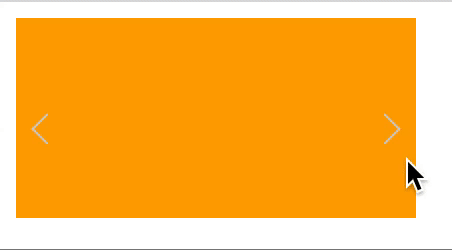最简单的轮播图 这篇文章实现一个最简单的轮播图。
功能
点击切换图
切换时没有动画过渡
展示
Note: 若无法查看,可将clone该项目, 在本地查看gif图
设计思路
将轮播图以行的形式进行排列(每张图大小是一样的)
增加一个视窗(我们看到的内容区),这个视窗的大小是图片的大小,将视窗之外的内容设置隐藏
给以行排列的图片设置成绝对定位
每点击一次切换,进行绝对定位的计算,让该显示的图片定位到视窗区域
步骤书写
在html页面写出要轮播的图片
给轮播图加上宽高样式
在html页面加上切换轮播图的按钮
给切换按钮赋予点击操作
步骤讲解
首先在html里写上要轮播的图片
swipe__pic下是要展示的图片,在此项目中用背景是颜色来替代,表示四个图片
1 2 3 4 5 6 7 8 9 10 11 12 <div class ="swipe" > <div class ="swipe__pic" style ="left: 0;" > <div class ="swipe__pic_1 swipe__pic-block" > </div > <div class ="swipe__pic_2 swipe__pic-block" > </div > <div class ="swipe__pic_3 swipe__pic-block" > </div > <div class ="swipe__pic_4 swipe__pic-block" > </div > </div > <div class ="swipe__arrow-left" > </div > <div class ="swipe__arrow-right" > </div > </div >
书写图片的样式
1 2 3 4 5 6 7 8 9 10 11 12 13 14 15 16 .swipe__pic { display : -webkit-flex; flex-flow : row nowrap; width : 800px ; height : 100px ; position : absolute; left : 0 ; } .swipe { position : relative; width : 200px ; height : 100px ; overflow : hidden; }
添加用于切换的点击箭头
箭头的展示通过伪元素的border边控制,然后进行旋转,伪装成箭头,这样就不影响主元素内容1 2 3 4 5 6 7 8 9 10 11 12 13 14 15 16 17 18 19 20 21 22 23 24 25 26 27 28 29 30 31 32 33 .swipe__arrow-left { position : absolute; left : 10px ; top : 50% ; } .swipe__arrow-left ::before { content : '' ; display : block; width : 10px ; height : 10px ; border-left : 1px solid #cecece ; border-bottom : 1px solid #cecece ; -webkit-transform-origin : center; -webkit-transform : rotate (45deg); } .swipe__arrow-right { position : absolute; right : 10px ; top : 50% ; } .swipe__arrow-right ::before { content : '' ; display : block; width : 10px ; height : 10px ; border-top : 1px solid #cecece ; border-right : 1px solid #cecece ; -webkit-transform-origin : center; -webkit-transform : rotate (45deg); }
添加左箭头和右箭头的点击动作
1 2 3 4 5 6 7 8 9 10 11 12 13 14 15 let swipePic = document .querySelector('.swipe__pic' );let arrowLeft = document .querySelector('.swipe__arrow-left' );let arrowRight = document .querySelector('.swipe__arrow-right' );arrowLeft.onclick = () => let styleLeft = parseInt (swipePic.style.left) - 200 ; swipePic.style.left = (styleLeft <= -800 ? styleLeft + 800 : styleLeft) + 'px' ; } arrowRight.onclick = () => let styleLeft = parseInt (swipePic.style.left) + 200 ; swipePic.style.left = (styleLeft > 0 ? styleLeft - 800 : styleLeft) + 'px' ; }
源码展示 1 2 3 4 5 6 7 8 9 10 11 12 13 14 15 16 17 18 19 20 21 22 23 24 25 26 27 28 29 30 31 32 33 34 35 36 37 38 39 40 41 42 43 44 45 46 47 48 49 50 51 52 53 54 55 56 57 58 59 60 61 62 63 64 65 66 67 68 69 70 71 72 73 74 75 76 77 78 79 80 81 82 83 84 85 86 87 88 89 90 91 92 93 94 95 96 97 98 99 100 101 102 103 104 105 106 107 108 109 <!DOCTYPE html> <html lang ="en" > <head > <meta charset ="UTF-8" > <meta name ="viewport" content ="width=device-width, initial-scale=1.0" > <meta http-equiv ="X-UA-Compatible" content ="ie=edge" > <title > Document</title > <style > .swipe { position: relative; width: 200px; height: 100px; overflow: hidden; } .swipe__pic { display: -webkit-flex; flex-flow: row nowrap; width: 800px; height: 100px; position: absolute; left: 0; } .swipe__pic-block { width: 200px; height: 100px; } .swipe__pic_1 { background-color: red; } .swipe__pic_2 { background-color: orange; } .swipe__pic_3 { background-color: yellow; } .swipe__pic_4 { background-color: green; } .swipe__arrow-left { position: absolute; left: 10px; top: 50%; } .swipe__arrow-left ::before { content: ''; display: block; width: 10px; height: 10px; border-left : 1px solid #cecece ; border-bottom : 1px solid #cecece ; -webkit-transform-origin: center; -webkit-transform: rotate(45deg); } .swipe__arrow-right { position: absolute; right: 10px; top: 50%; } .swipe__arrow-right ::before { content: ''; display: block; width: 10px; height: 10px; border-top : 1px solid #cecece ; border-right : 1px solid #cecece ; -webkit-transform-origin: center; -webkit-transform: rotate(45deg); } </style > </head > <body > <div class ="swipe" > <div class ="swipe__pic" style ="left: 0;" > <div class ="swipe__pic_1 swipe__pic-block" > </div > <div class ="swipe__pic_2 swipe__pic-block" > </div > <div class ="swipe__pic_3 swipe__pic-block" > </div > <div class ="swipe__pic_4 swipe__pic-block" > </div > </div > <div class ="swipe__arrow-left" > </div > <div class ="swipe__arrow-right" > </div > </div > <script > let swipePic = document .querySelector('.swipe__pic' ); let arrowLeft = document .querySelector('.swipe__arrow-left' ); let arrowRight = document .querySelector('.swipe__arrow-right' ); arrowLeft.onclick = () => let styleLeft = parseInt (swipePic.style.left) - 200 ; swipePic.style.left = (styleLeft <= -800 ? styleLeft + 800 : styleLeft) + 'px' ; } arrowRight.onclick = () => let styleLeft = parseInt (swipePic.style.left) + 200 ; swipePic.style.left = (styleLeft > 0 ? styleLeft - 800 : styleLeft) + 'px' ; } </script > </body > </html >
轮播图扩展 添加有过渡动画的轮播图,可查看该项目